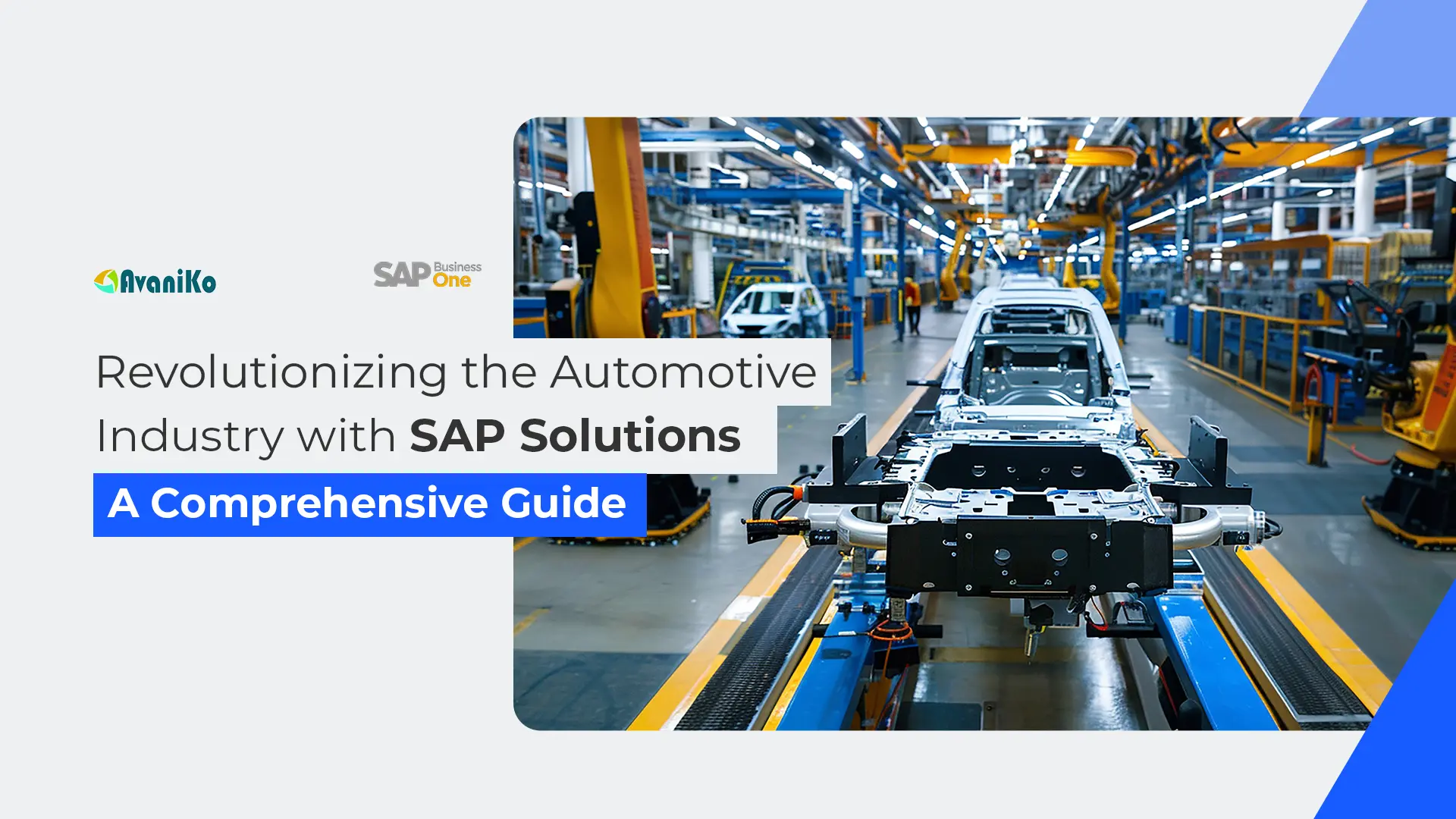In the fast-paced world of retail, businesses must adapt to ever-changing market demands. Choosing the right Enterprise Resource Planning (ERP) system can streamline operations, enhance customer experiences, and drive Profitability.
In 2025, retailers need an ERP that is not only robust but also flexible and scalable. Here’s what to look for in the best ERP for retail.
Understanding the Role of ERP in Retail
Retailers operate in a highly dynamic environment where efficiency, accuracy, and customer satisfaction are paramount. An ERP system is a powerful tool that integrates multiple business processes, including inventory management, sales, customer relations, and financial tracking. By implementing an advanced ERP solution, retailers can optimize supply chains, reduce costs, and improve decision-making.
As consumer expectations continue to evolve, the demand for a feature-rich ERP system has never been higher. Whether you run a small boutique or a large retail chain, selecting the right ERP solution ensures seamless operations and scalability.
Key Features to Look for in a Retail ERP in 2025
Omnichannel Integration
Customers expect a seamless shopping experience across multiple channels, including online stores, physical outlets, and mobile apps. A powerful ERP should integrate all sales channels, ensuring real-time inventory tracking and consistent customer engagement. The ability to synchronize orders, payments, and customer data across platforms enhances the shopping experience and minimizes discrepancies.
Advanced Inventory Management
Accurate inventory control is crucial for avoiding stock shortages and overstocking. Look for ERP solutions that offer AI-powered demand forecasting, automated replenishment, and real-time stock updates. Retailers should have the ability to track inventory at a granular level, from warehouses to individual store shelves.
Moreover, modern ERP systems incorporate RFID and barcode scanning for precise stock tracking. With automated alerts for low inventory levels and predictive analytics, retailers can prevent stockouts and always keep their best-selling items available.
Customer Relationship Management (CRM)
A built-in CRM module allows retailers to personalize marketing efforts, improve customer engagement, and track purchase history for better service. Integrating CRM with ERP enables a holistic view of customer interactions, allowing businesses to offer loyalty programs, targeted promotions, and personalized recommendations.
Additionally, AI-driven CRM features can predict customer preferences and behavior, helping retailers craft more effective marketing campaigns. The ability to provide tailored experiences fosters brand loyalty and boosts sales.
AI-Driven Analytics & Reporting
Data-driven decision-making is essential for retail success. ERP systems equipped with AI-powered analytics can provide insights into sales trends, customer preferences, and operational efficiency, helping businesses optimize their strategies. Predictive analytics help retailers anticipate demand, identify peak sales periods, and adjust pricing strategies accordingly.
Comprehensive reporting tools also enable businesses to monitor key performance indicators (KPIs) such as revenue, profit margins, and customer retention rates. With real-time dashboards and interactive visualizations, retailers can make informed decisions to drive growth.
Mobile and Cloud Accessibility
Cloud-based ERP solutions allow retailers to access critical business data anytime, anywhere. Mobile-friendly ERPs enhance flexibility, enabling managers to monitor operations and make decisions on the go. The ability to manage orders, view sales reports, and track inventory from a smartphone or tablet ensures real-time control over business operations.
Furthermore, cloud-based ERP systems offer enhanced security and automatic software updates, reducing IT maintenance costs and ensuring compliance with industry standards.
POS System Integration
A seamless Point-of-Sale (POS) system integration ensures smooth transactions, faster checkouts, and real-time sales tracking. It also helps in managing discounts, promotions, and loyalty programs effectively. Modern POS systems are equipped with contactless payment options, digital receipts, and self-checkout features to enhance the customer experience.
Integration between ERP and POS ensures that sales data is automatically updated across all systems, reducing manual errors and improving financial accuracy. This synchronization helps retailers understand buying patterns and tailor their product offerings accordingly.
Compliance and Security
With evolving regulations and cyber threats, compliance and security features are non-negotiable. Choose an ERP that offers data encryption, fraud detection, and compliance with tax laws and industry regulations. Secure ERP solutions provide role-based access controls, ensuring that sensitive information is accessible only to authorized personnel.
Additionally, compliance features help retailers manage financial audits, tax calculations, and reporting requirements effortlessly. An ERP with built-in regulatory compliance reduces the risk of legal penalties and ensures smooth business operations.
Scalability and Customization
Your business is growing, and so should your ERP. Ensure that the system you choose is scalable and customizable to meet your unique business needs as they evolve. The ability to add new modules, integrate third-party applications, and expand functionalities allows retailers to adapt to changing market trends.
A customizable ERP can be tailored to specific workflows, ensuring that businesses get the most out of their investment. Whether it’s integrating e-commerce platforms, automating marketing campaigns, or optimizing supply chain logistics, a flexible ERP system supports long-term growth.
Why SAP Business One with Avaniko is the Right Choice for Retailers
Selecting the right ERP is crucial, and SAP Business One is a leading solution for retail businesses. With features tailored for small and mid-sized enterprises, SAP Business One enhances efficiency, streamlines operations, and drives growth. Avaniko, a trusted SAP Business One partner, helps retailers implement and customize SAP solutions to fit their specific needs.
How Avaniko Can Help:
Seamless Integration
Avaniko ensures SAP Business One integrates smoothly with your existing retail ecosystem. The elimination of data silos and enhancement of overall operational efficiency are achieved by this.
Customization & Support
Tailor the ERP to your business requirements with expert guidance from Avaniko. Their team provides hands-on support, ensuring that your ERP aligns perfectly with your business goals.
Cloud & Mobility Solutions
Enable anytime, anywhere access to crucial business data. Avaniko offers cloud hosting options that enhance security, accessibility, and scalability.
Data-Driven Insights
Utilize AI-powered analytics to make informed decisions. Avaniko helps retailers harness data insights to optimize inventory, pricing strategies, and customer engagement.
Security & Compliance
Stay ahead of regulatory requirements with a secure and compliant ERP system. Avaniko ensures that SAP Business One adheres to the latest security protocols and compliance standards.
Whether you’re a small boutique or a multi-location retailer, Avaniko’s expertise ensures a smooth ERP implementation, helping your business thrive in the competitive retail landscape.
Take Action Today!
Are you ready to transform your retail operations? Contact Avaniko today to explore how SAP Business One can take your business to the next level. A streamlined, data-driven, and scalable ERP solution is the key to staying ahead in 2025 and beyond.
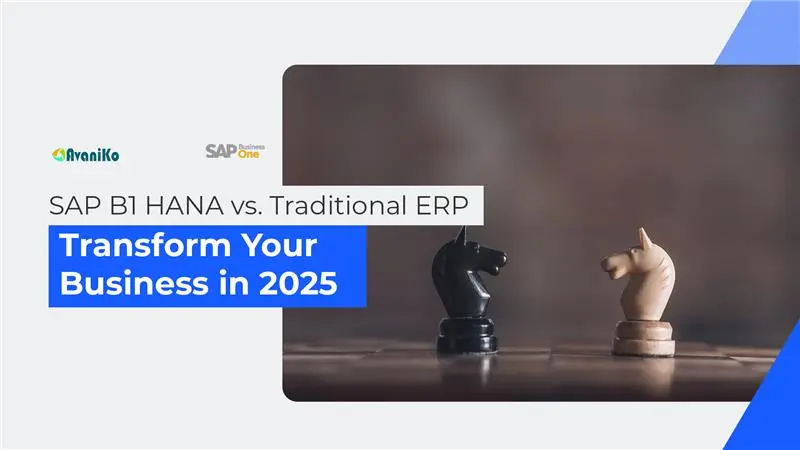

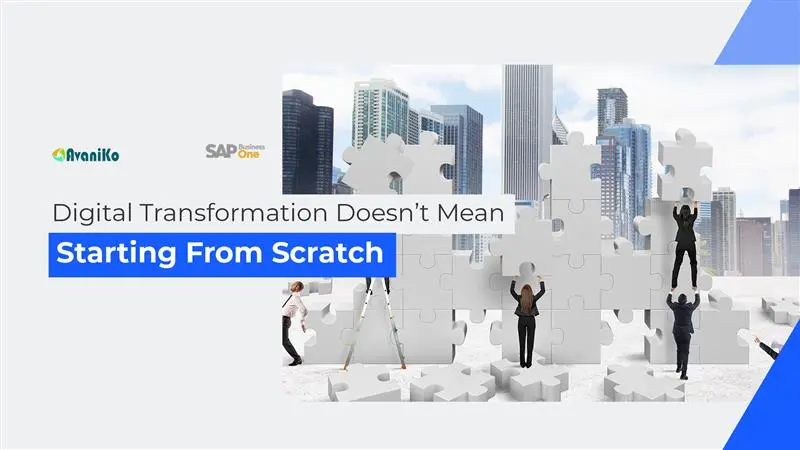
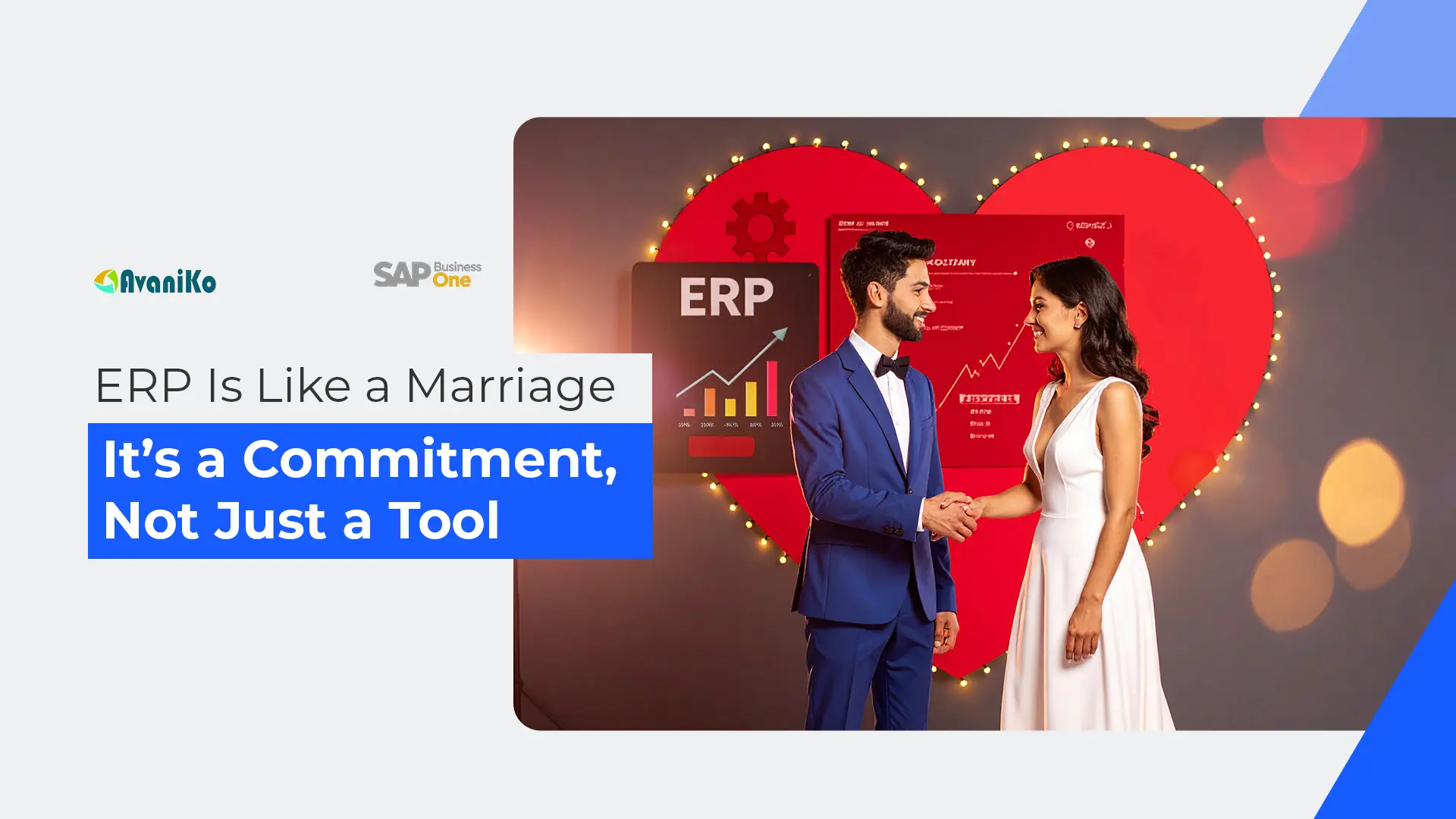

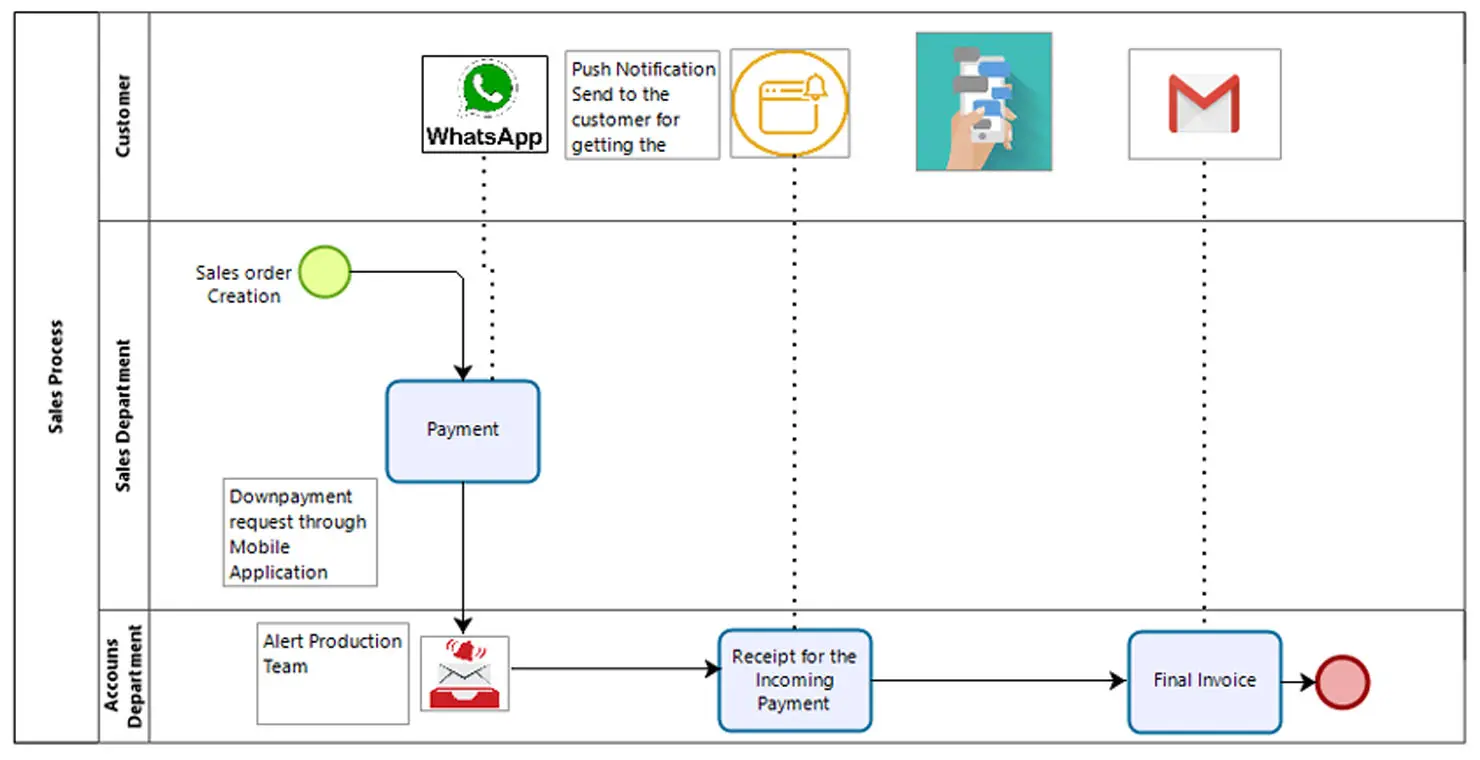
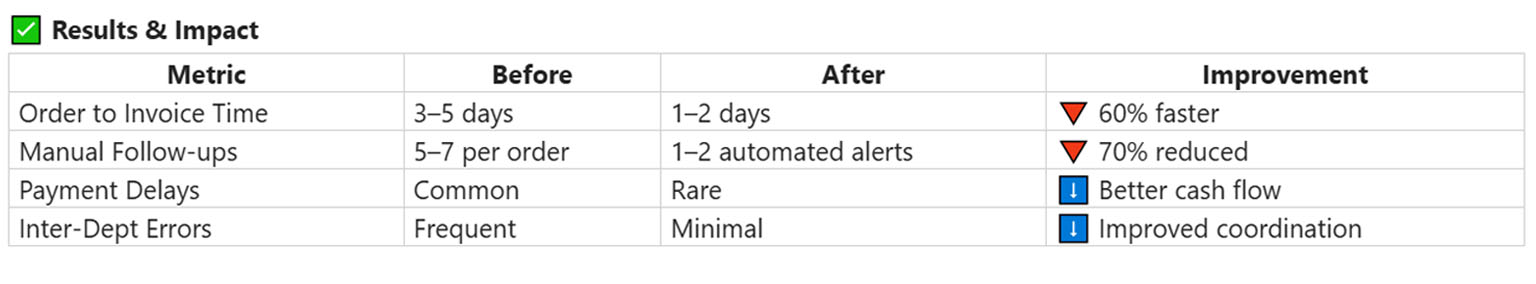 Lessons Learned
Lessons Learned